Genetec Security Center Integration
Genetec Security Center now seamlessly integrates with the advanced video analytics capabilities of Isarsoft Perception
Published
May 3, 2023

Introduction
Isarsoft Perception provides an integration with Genetec Security Center to process video streams from Genetec Security Center in real-time and turn them into actionable insights.
Isarsoft Perception
Isarsoft Perception is a video analytics software that provides actionable real-time insights from any camera or VMS.
Genetec Security Center
Genetec Security Center is a unified security platform that connects your security systems, sensors, and data in one interface to simplify your operations.
Video Tutorial
Integration Architecture
Isarsoft Perception runs on Linux Servers or embedded plattforms with AI Acceleration from NVIDIA. The integration with Genetec Security Center leverages the Web SDK and Media Gateway to import live video streams seamlessly into Isarsoft Perception to generate actionable realtime insights.

Features and Benefits of the Integration
Isarsoft Perception provides actionable insights in realtime from video streams, including object location, dwell time, velocity and trajectories.
KPIs, heatmaps and alarms can be displayed and configured in an intuitive dashboard.
With Isarsoft Perception, your camera systems become part of your business intelligence. Whether you want to increase efficiency, customer satisfaction or safety, Isarsoft Perception helps you make better decisions.
Key Market Applications
Isarsoft Perception supports a variety of use-cases. Across all, Isarsoft Perception impresses with reliability, ease of use and a wide range of integrations.
Isarsoft Perception for people flow analysis in train stations, airports and commercial buildings
Isarsoft Perception provides planners, operators and security managers with information about location, dwell time, velocity and trajectories of people. Relevant KPIs, heatmaps and alarms can be displayed and configured in an intuitive dashboard. Applications such as queue management, occupancy monitoring and digital twins can be easily integrated with Isarsoft Perception.
Isarsoft Perception for road traffic and parking lot analysis:
Isarsoft Perception provides traffic authorities and parking lot operators with insights about traffic flow, occupancy and intersection insights. With a range of 8 vehicle categories and insights into dwell time, speed and GPS location, Isarsoft Perception enables the creation of intelligent traffic control and digital twins.
Minimum Software Requirements
Isarsoft Perception v3.8.0
Genetec Security Center 5.11
Installation
After having installed Genetec Security Center and Isarsoft Perception please follow the following instructions.
VMS Integration Settings
In the Settings Tab, fill the details of Genetec Security Center and click on apply. The Genetec Port is the port of the Genetec WebSDK which defaults to 4590.

When the connection is successfully established, a green light indicates that the system is online.

Add Camera from VMS
To add the cameras from Genetec Security Center, go to the Cameras Tab and click on the CREATE CAMERA button.

In the create camera option, click on IMPORT FROM VMS tab and select Genetec as VMS Provider.

Once Genetec is selected, all available cameras from Genetec Security Center are displayed with their respective preview images. After clicking on a preview card the Stream URL and Camera Name are automatically filled in.
Name, System Group and Tags can be manually adjusted.

Clicking on CREATE CAMERA completes the creation of the camera.
Once the camera is successfully added, we can see it in the camera tab and it is available to be analyzed.

Further Reference:
Optimize your business processes.
Improve business processes with video-based business intelligence from Isarsoft.
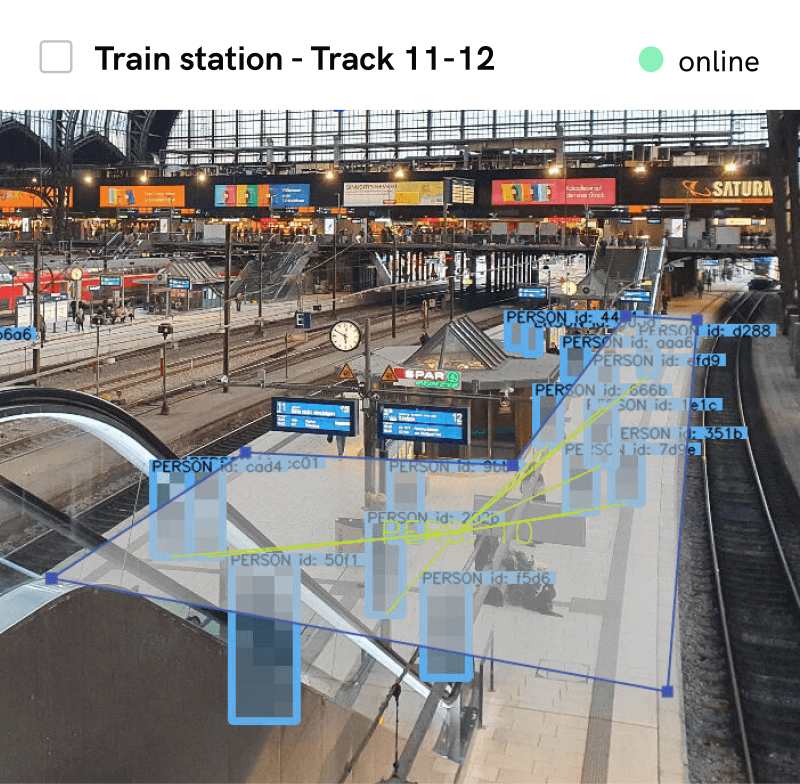
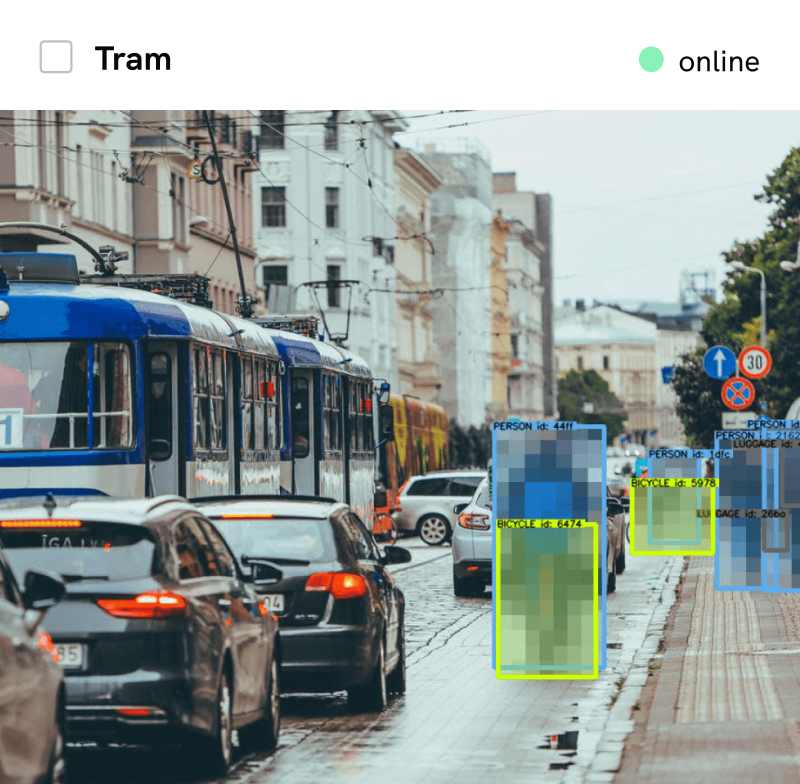
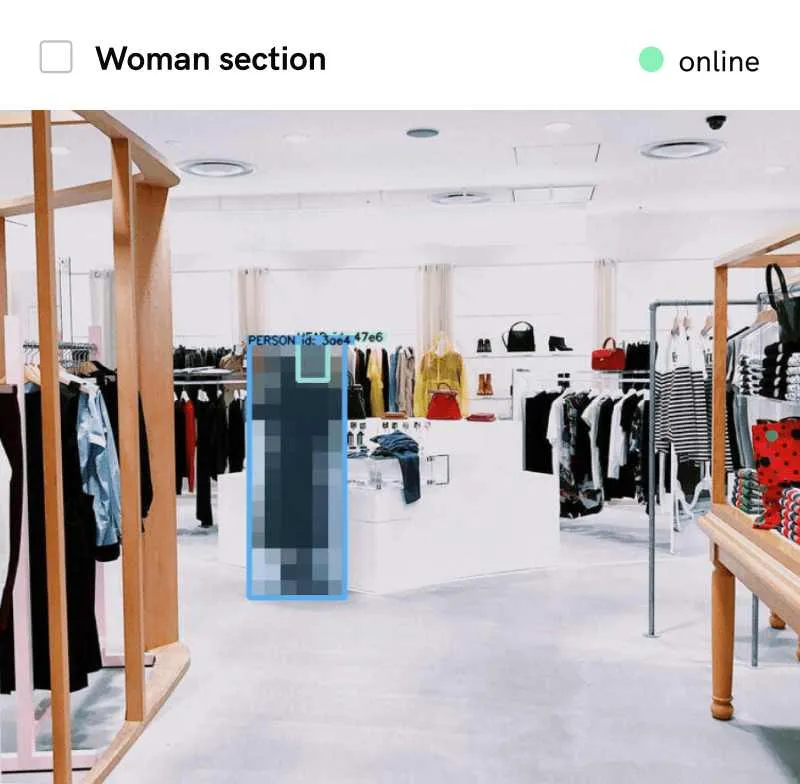
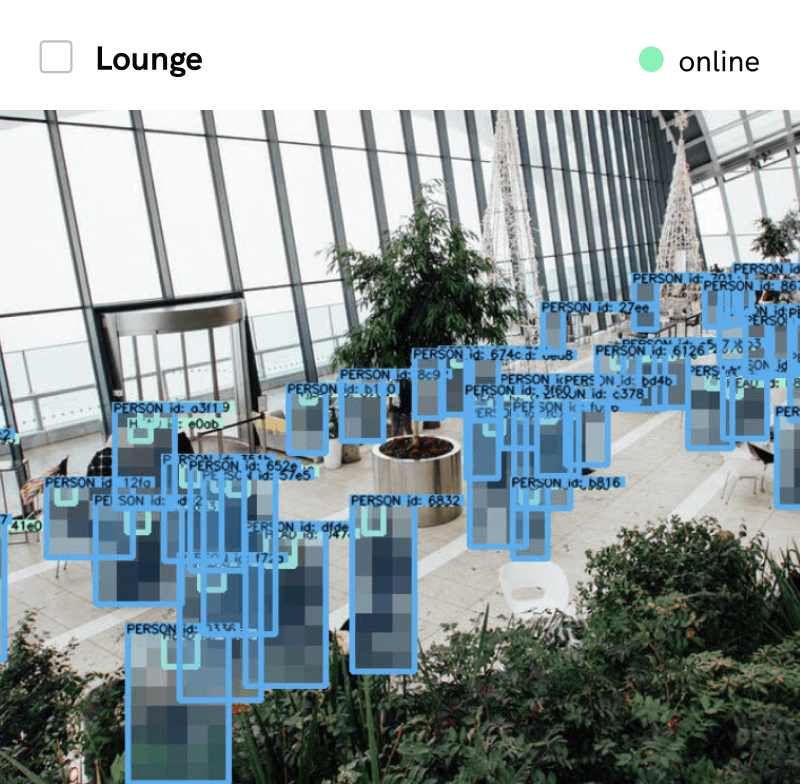
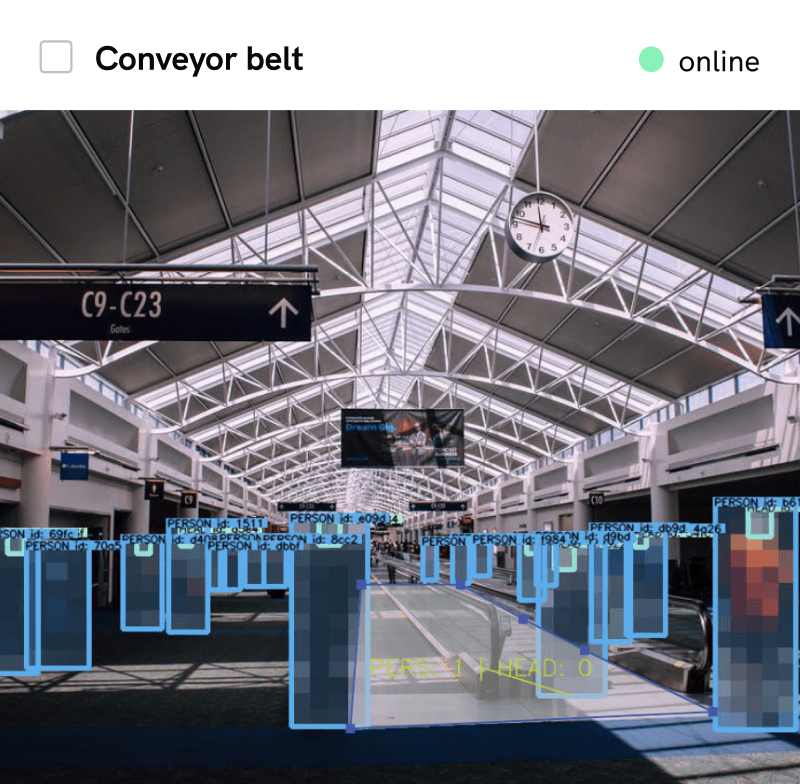




.webp)