How to Create a Camera in Isarsoft Perception
A simple tutorial on how to create a camera in Isarsoft Perception with just a few clicks.
Published
July 7, 2022
.avif)
Camera Overview
Click on "Cameras" in the sidebar, then on the blue "Create Camera" button on the top right.
.jpg)
Create Camera
A window opens, this is the first of four steps. Here you give the camera a name, you can set tags and enter the URL.
.jpg)
Georeferencing
Location
The next step is Georeferencing, this function clarifies the movement of objects on a map(not necessary). Specify the latitude and longitude

Internal Image Points
Then distribute the points according to your location. The mask must be drawn on a plane.

Privacy Mask
In the last step, you can create a privacy mask to exclude non-operational areas, but this step is again not mandatory. Click on "SAVE CONFIGURATION" to create the camera.

More about Isarsoft
With Isarsoft Perception, your camera systems become part of your business intelligence. Whether the goal is to increase efficiency, customer satisfaction or safety, Isarsoft Perception provides the insights needed for informed decisions.
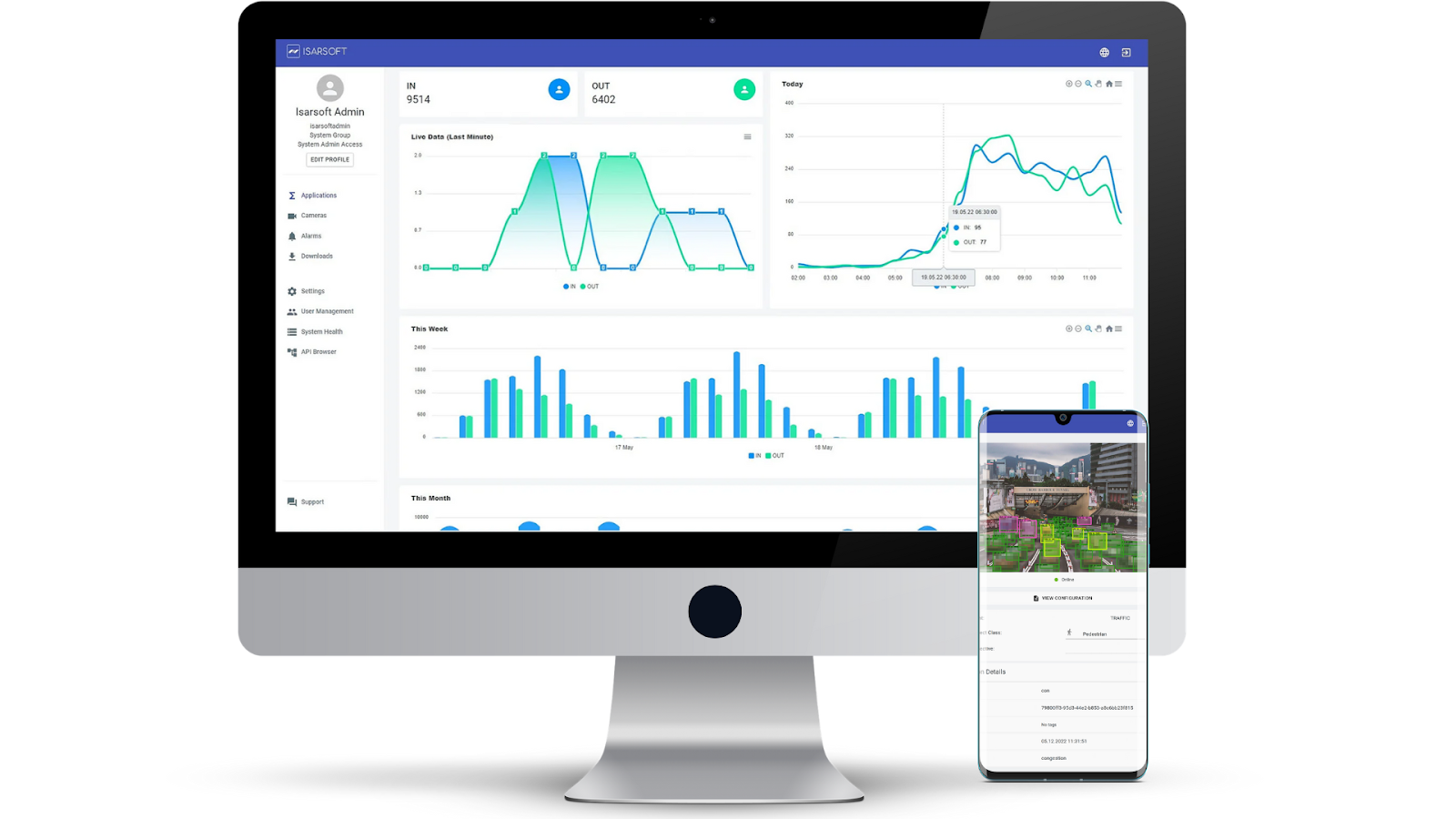
Contact us, to learn more about how to turn security cameras into intelligent sensors.
Optimize your business processes.
Improve business processes with video-based business intelligence from Isarsoft.
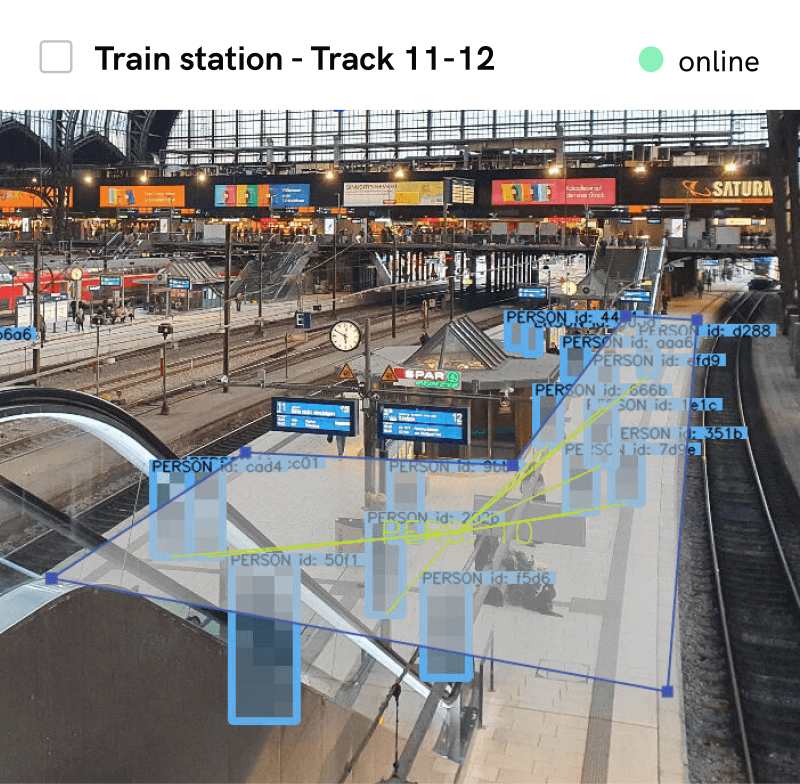
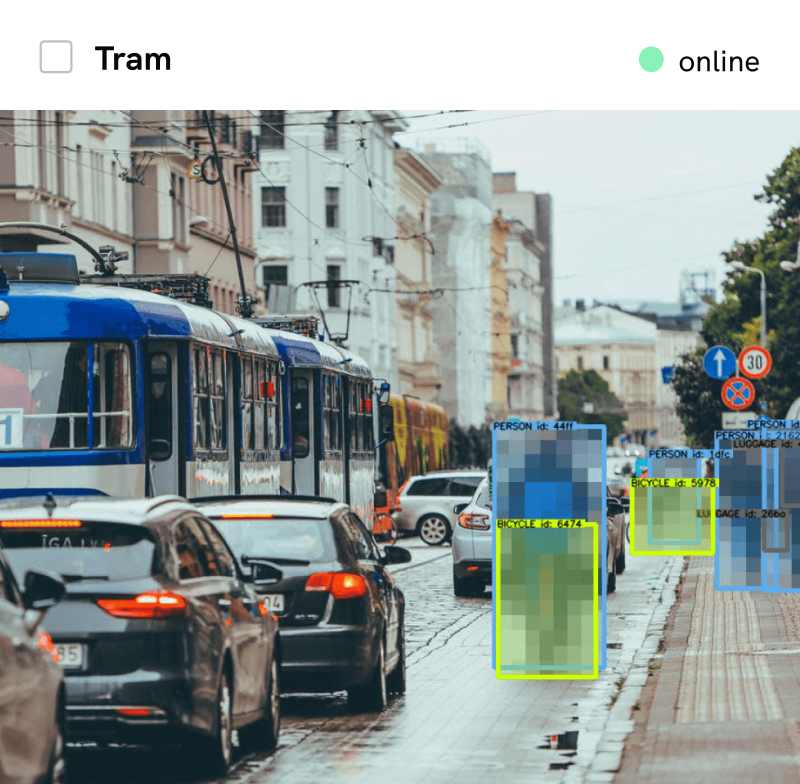
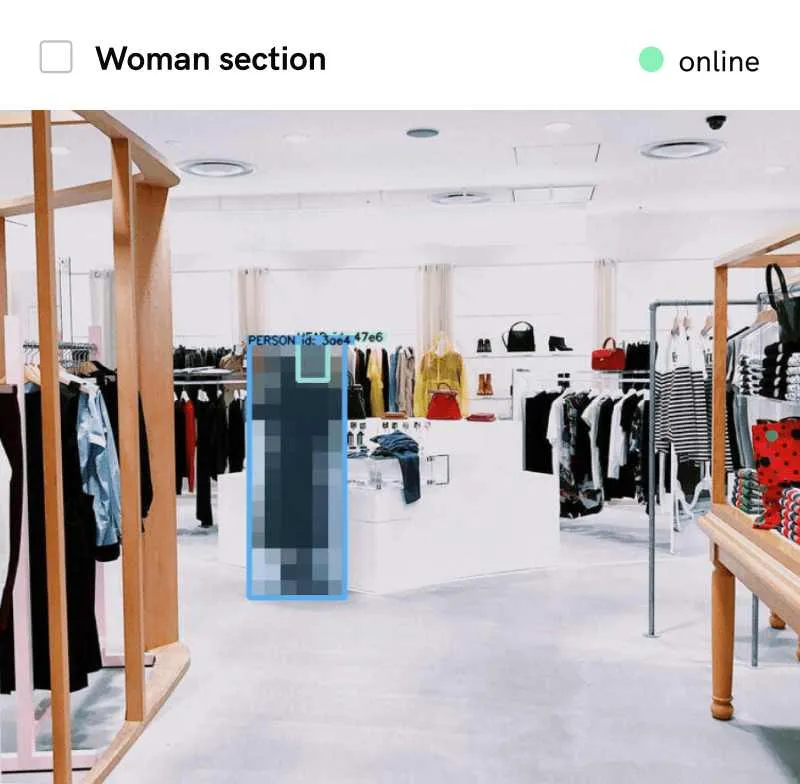
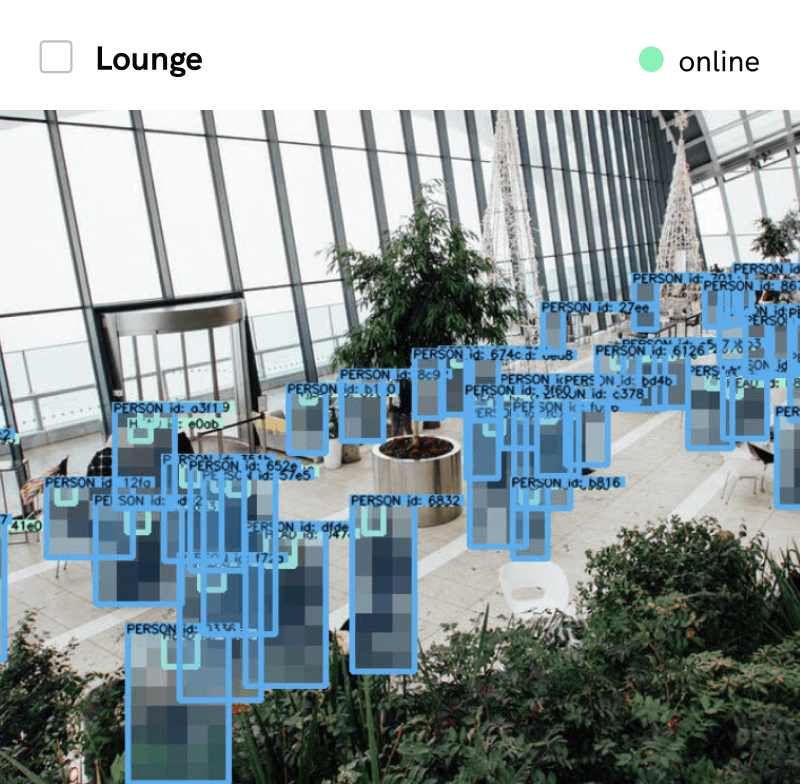
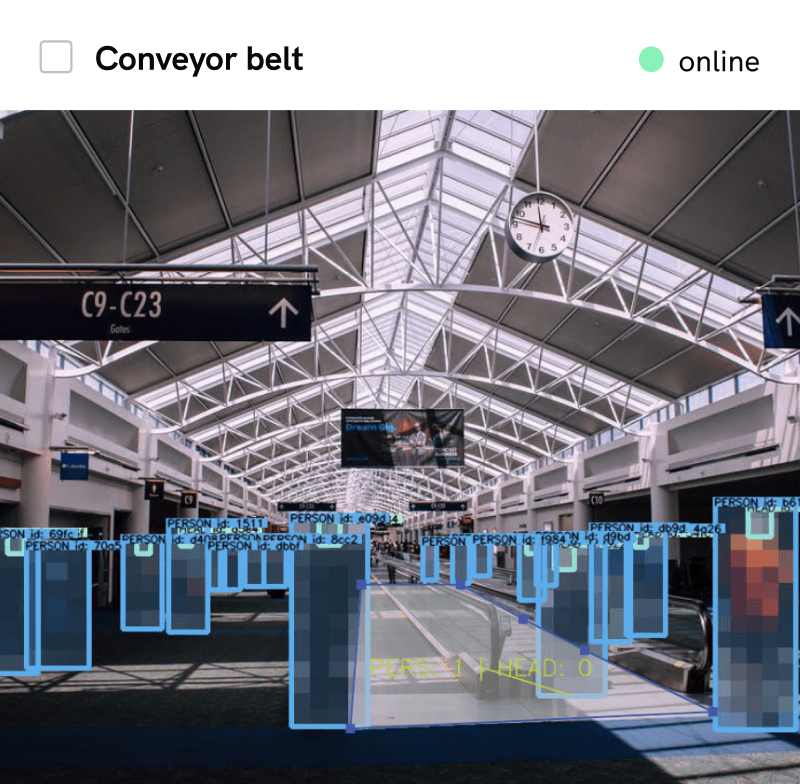




.webp)