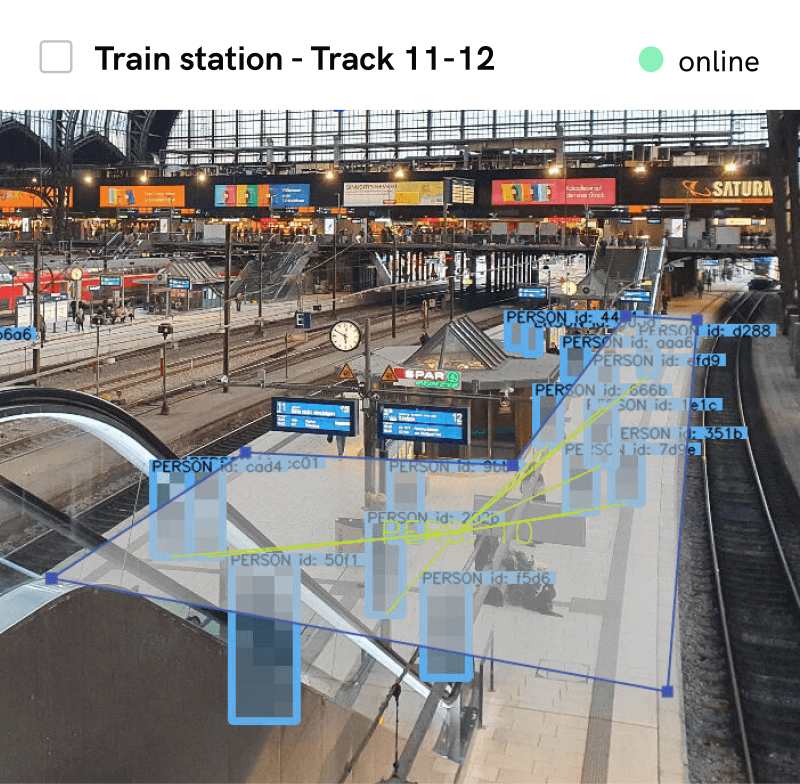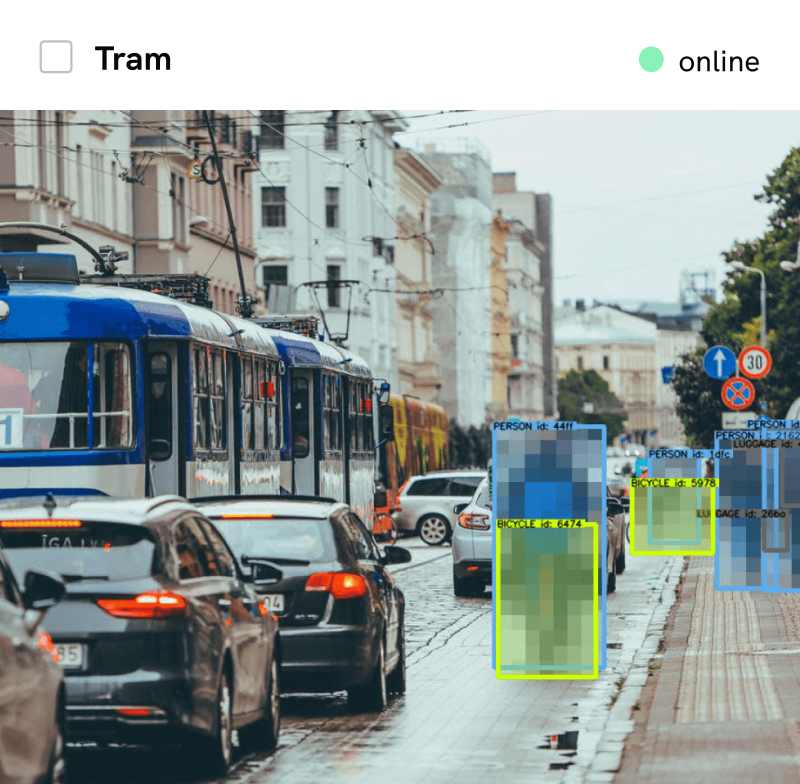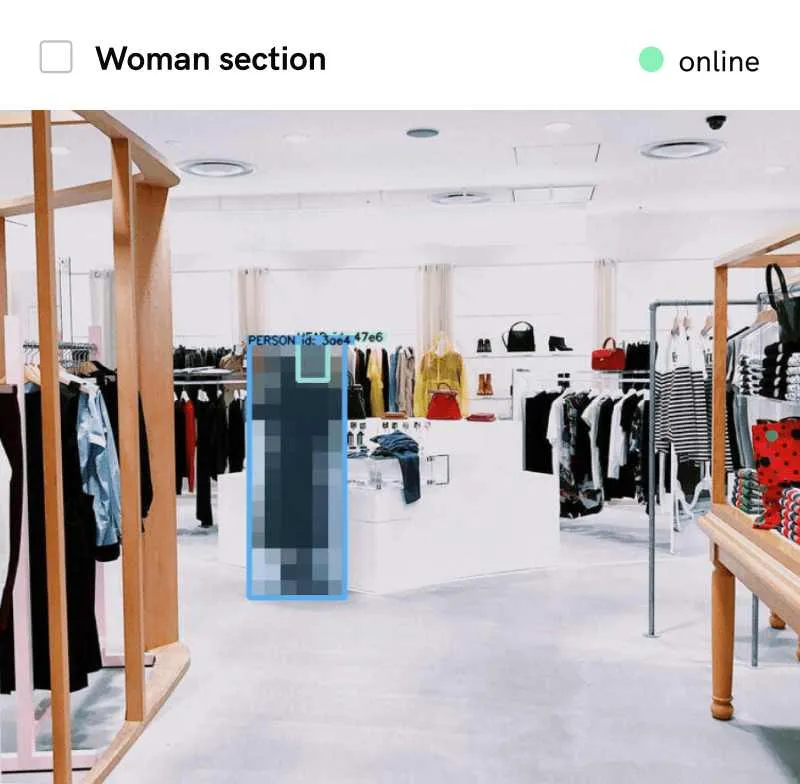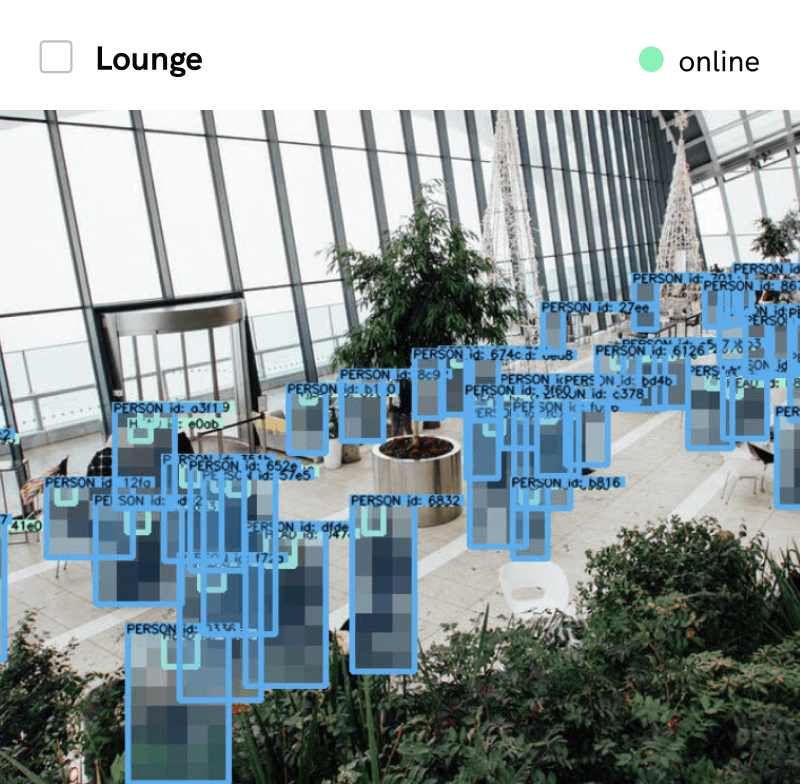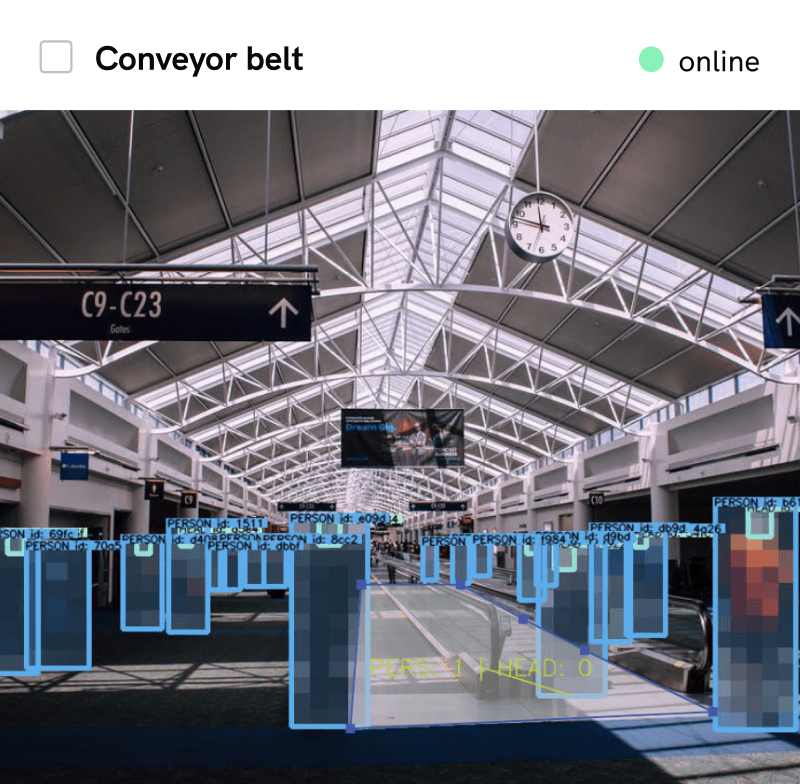How to Export Data From Isarsoft Perception to Microsoft Excel
A simple tutorial on how to export data from Isarsoft Perception to Microsoft Excel with just a few clicks.
Published
October 19, 2022

With Isarsoft Perception occupancy and in-, outflow data can be easily exported to Microsoft Excel for further processing. You can export data from single applications or multiple applications at once.
Application View
Open the application of your choice, click on the grey bar that says “EXPORT DATA”

Export Specification
A window opens, in which you have to
- give the export spreadsheet a name
- choose start and end time of export
- select a time interval
Then click on the blue “EXPORT” button in the bottom right corner

Download View
The overview “Downloads” opens, you can see all Data Export packages -you can either delete or download the packages. Press “DOWNLOAD” in the bar of the package, and you can open the download package in your download folder.

More about Isarsoft
With Isarsoft Perception, your camera systems become part of your business intelligence. Whether the goal is to increase efficiency, customer satisfaction or safety, Isarsoft Perception provides the insights needed for informed decisions.
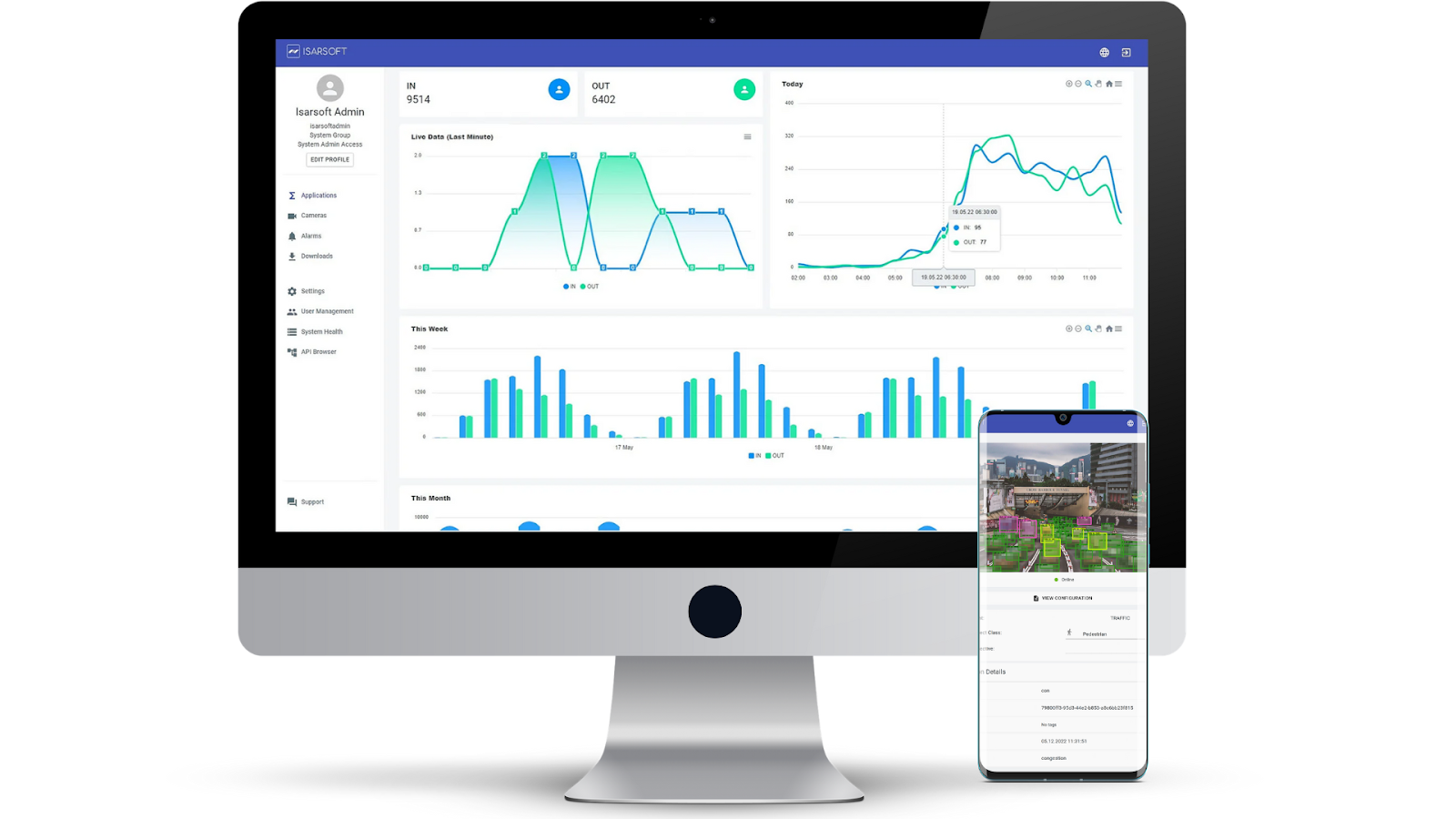
Contact us, to learn more about how to turn security cameras into intelligent sensors.
Optimize your business processes.
Improve business processes with video-based business intelligence from Isarsoft.