How to Integrate Qognify VMS with Isarsoft Perception
Learn how to integrate Qognify VMS with Isarsoft Perception.
Published
December 21, 2022

About Qognify Cayuga
Qognify VMS is a video management software for corporate and enterprise projects with a focus on ecosystem connectivity, business process integration and low total costs of ownership. Cayuga is the product from Qognify wherein the VMS platform stores the recorded video material, displays and manages it.
About Isarsoft Perception
Isarsoft Perception is a video analytics software that provides actionable real-time insights from any camera or VMS.
How to integrate Qognify Cayuga
To integrate your external system, just follow the steps of this manual.
Click the column “Settings” in the sidebar on the left side. The settings overview opens, you can integrate a VMS or a Cloud Connector. Choose Qognify Cayuga in the bar above the input fields.
Enter your:
- Cayuga Server Hostname
- Cayuga Gateway Port
- Cayuga Username
- Cayuga Password
To end the integration process click "APPLY". If the connection is successful, a green status light is displayed.
.jpg)
More about Isarsoft
With Isarsoft Perception, your camera systems become part of your business intelligence. Whether the goal is to increase efficiency, customer satisfaction or safety, Isarsoft Perception provides the insights needed for informed decisions.
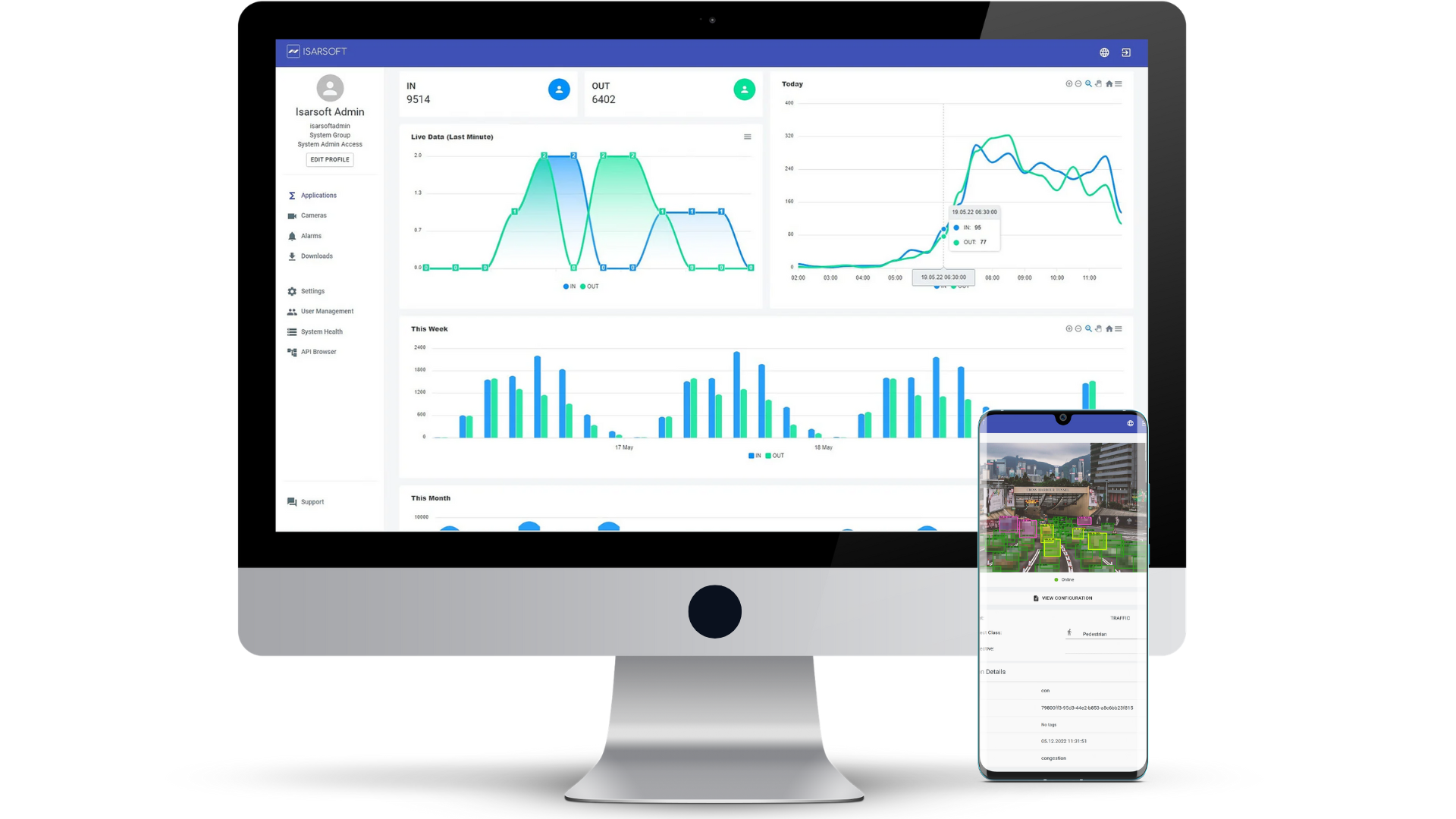
Contact us, to learn more about how to turn security cameras into intelligent sensors.
Optimize your business processes.
Improve business processes with video-based business intelligence from Isarsoft.
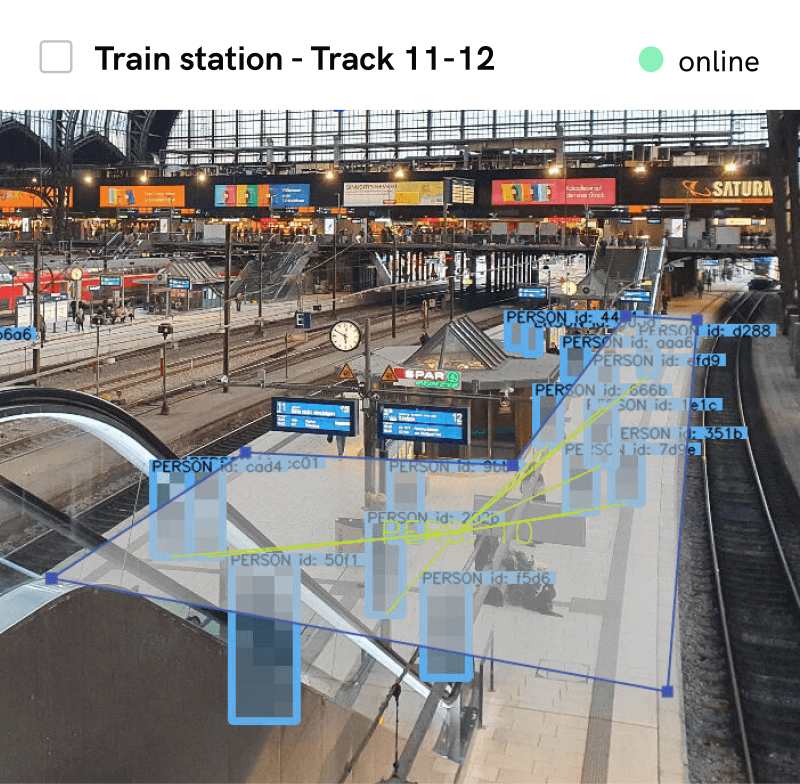
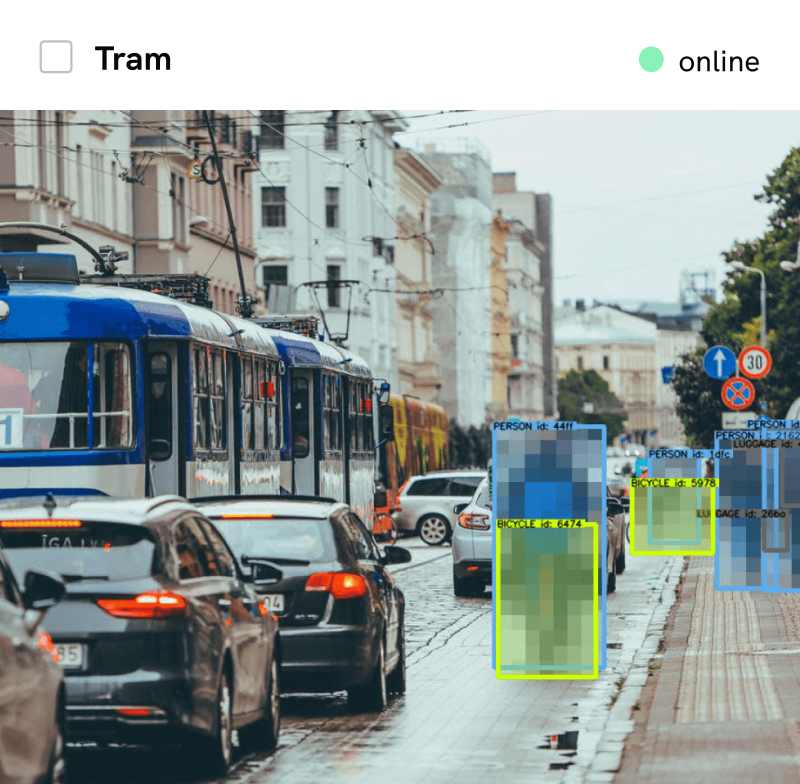
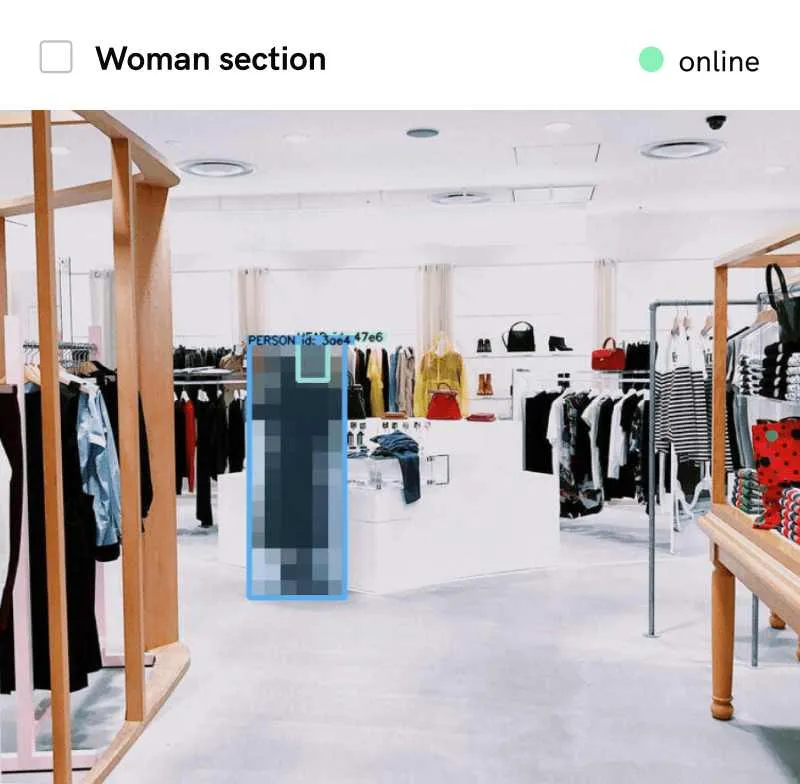
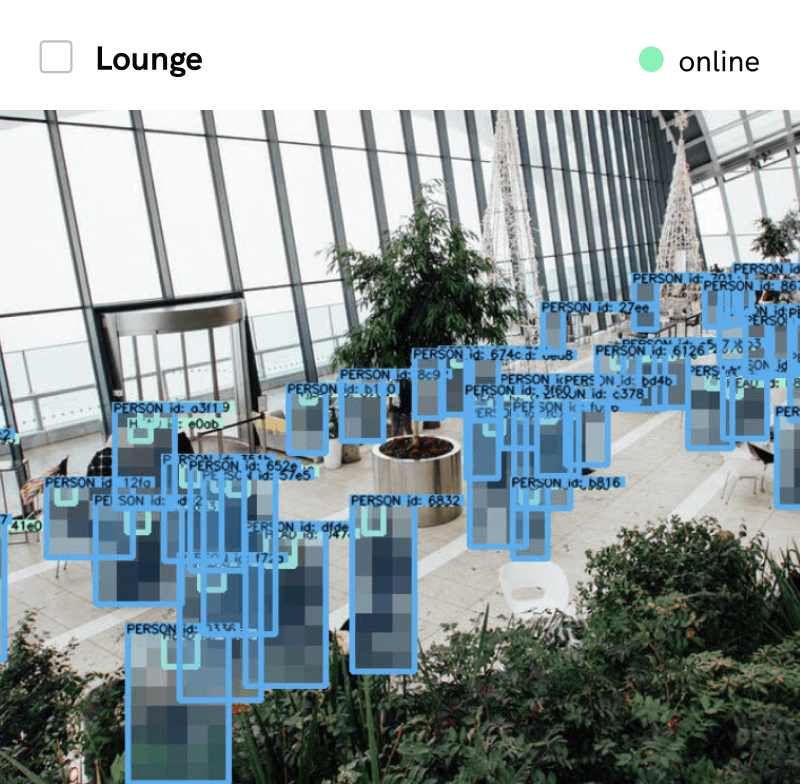
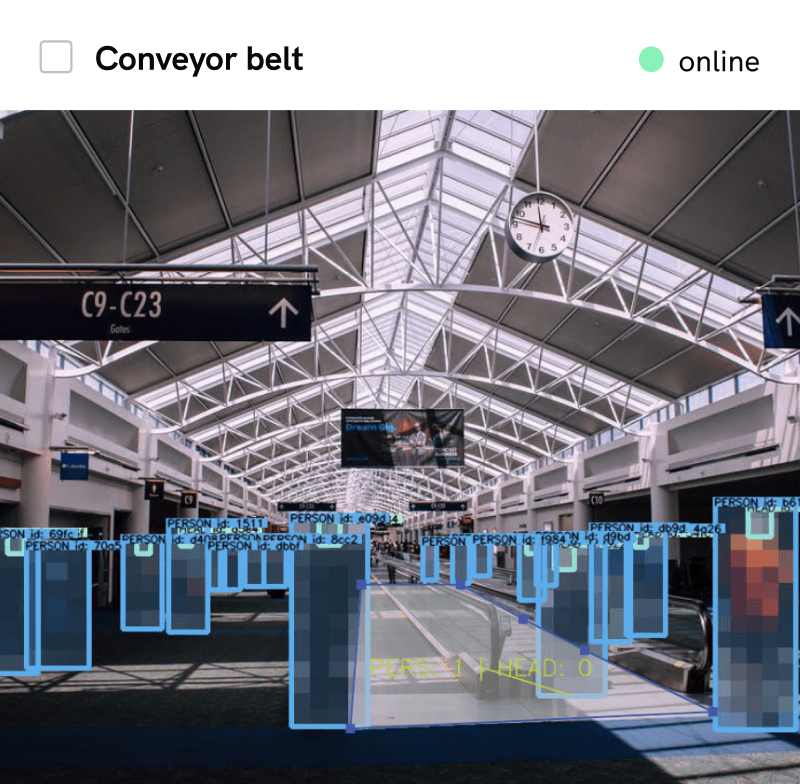




.webp)